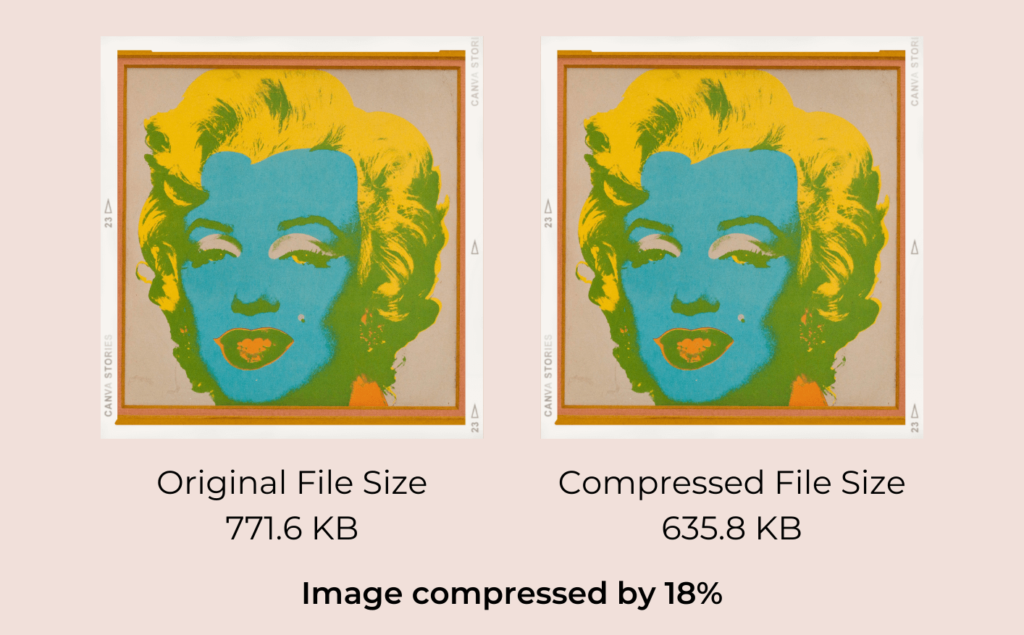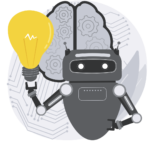Panda says, “Smart WebP, PNG and JPEG compression? Yes please!” Try TinyPNG.

Trying to upload a large image to your website can be a real headache. The bigger the picture, the longer it takes to upload, which can slow down your website’s load time. Slow load times are bad news for your bounce rate and search ranking.
Luckily, there is a simple tech solution, TinyPNG. This image compression tool will compress your images, reducing file size, without compromising image quality. This tool can help you deliver the best picture possible.
How does it work? The TinyPNG tool decreases the number of colors in a WEBP, JPEG and PNG(Portable Network Graphics) file, using smart lossy compression techniques. This will, in turn, take up less space and data. This change is nearly unnoticeable to the naked eye, but it can make a big difference in terms of file size.
When you upload a PNG file, for example, colors that are similar in your image are combined. This technique is referred to as “quantization.” By reducing the number of colors, 24-bit PNG files can be converted to much smaller 8-bit indexed color images. All unnecessary metadata is also removed.